From Excel to AutoCAD, easier never
We had already talked about this topic before, what's more, we had hI give a summary Of the best, but I could not avoid the temptation to speak of a super simple version that uploaded a user to the Cartesian forum precisely today.
It is a simple Excel sheet with columns to enter the data, point name and xyz coordinates, ideal for handling points raised with total station that are in a txt separated by commas. As always, having macros requires that they be enabled.

It is possible to set some basic parameters such as colors, text size, if elevation is considered.

The simple thing about this application is that it sends the data directly as an Ole object, so you only have to have AutoCAD open, any version and the point mesh is built. Create points, codes and texts in a separate layer.
Requires to make a complete view to visualize them all, the points go with their z and the texts stay in elevation 0.
Very interesting, even the code is not protected so you can learn how they built it.
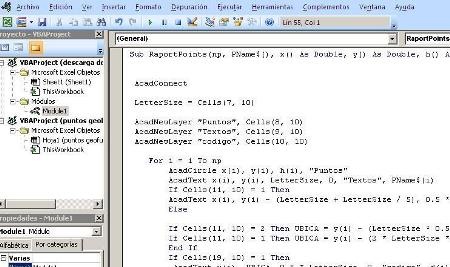
I tested it with the data I used the other time to Construct the contour lines with AutoCAD Civil 3D and it actually works. Go there And download it is not that you later have a password or are no longer, you need to be registered in the Cartesia forum.








How do I get it
In a bus plane generated on a pc, which contains excel sheets,
When opening it in coach for mac, I do not visualize the sheets,
can anybody help me
Here is a summary
http://www.geofumadas.com/de-excel-a-autocad-resmen-de-lo-mejor/
And here are templates made with Excel
http://www.geofumadas.com/conversor-de-coordenadas-utm/
Hello,
Where can I find more information or a bilbiography on this subject of linking excel and autocad?
All excellent, thank you very much for the page,
Now I'm looking for a way to hyperlink properties of objects with data from them in autocad, for example
Speed and Flow in a point (Excel) and then in Autocad, in the properties of the same appear that data.
I want a copy of that programita__cuanto dollars vales_and how I cancel it___
Hello Alexander.
Join the points? Is a mesh of points, what do you mean by putting the points together?
Greetings this tool I found EXCELLENT !!!, the page and the posts, not to mention !!!, are excellent people to help us, I am a student of Civil Constructions here in Colombia, prove it and worked very well I would like to know:
1) you can join the points already being in ACAD, because I do not see a link that could take me if there is a tuto here.
It's my only question and many, many thanks.