Gaia GPS, to capture GPS, Ipad and mobile routes
I downloaded an application for Ipad that has left me more than satisfied, in the need I had to do tracking with a gps to then view it online or with Google Earth.
This is Gaia GPS, an application that costs only about $ 12 but is so functional for mobile phones with Apple and Android operating systems. Its capabilities go beyond capturing a route, because in addition to everytrail.com you can display photos, routes on Google Maps and even export to GPX to use it with a conventional browser and kml to view it in 3D on Google Earth.
Let's review in detail what can be done with this toy.

1. Navigation with the iPad
The application is only to download it, once installed allows several routines almost enough for what I had in my expectations:
- You can create routes, indicating when to start, when to pause the capture and when to continue.
- In the background you can view Open Street Maps or topographic maps with global coverage.
- More than 10 million known points can be displayed, such as mountains, river crossings, communities and other points of interest.
- The GPS does not depend if there is an Internet connection, it still captures although the display of images only shows what is in cache.
- To prevent this, you can save an area as a mosaic of images to display it Tileada Even without connection.
- Stores a graphic and statistical count of each capture point along the route, which can be seen in real time; with data such as geographic coordinates or UTM, current speed, average speed of the trip, altitude above sea level, distance traveled, etc.
With the iPad the experience is much better than with the phone, due to the size of the display and the ease of using the fingers to interact. The route can then be stored and redeployed for analysis at any time.
Best, it can run in the background, so that you can work on other functionality with the iPad or in hibernate state. At any time it is activated, and the tour stops or starts a new one without increased memory or battery consumption.
2. Display on Google Maps.
To do this, you must register on everytrail.com, including Logging in with Facebook user. Then, from the Ipad the route is touched and the export option is chosen; is stored as a new file in My trips; Which can be public or private.
Here comes the good, you can show using layers of Google Maps in the background, whether satellite view, relief, map or hybrid.

The red line is the captured route. In the graph, the traveled profile is shown in light blue and the traveling speed in kilometers per hour in orange. Also the summary, in that route I did 13 kilometers in 14 minutes and in a descent of almost 400 meters.
This graph can even be executed as a video as shown below, although it looks larger en línea.
GPS Accuracy of the Ipad?
Not bad, it's like any browser. Walk between 3 and 6 meters; can be seen clearly in the picture shows; although it would be necessary to try capturing in a static way because there it was on the vehicle at a speed of about 50 kilometers per hour and in some cases it was testing the difference by changing the capture times by distance or seconds. Chulo On the road, see what a big difference with the traces that Google has in most non-urban areas of Hispanic American countries.

Of course, it does not fall in all cases so well with the Google Earth photo, not because the device loses accuracy, but because the image of Google presents displacements between 10 and 20 meters in rural areas far from large cities or with quite irregular topographies where the simplicity of the land model used affected its georeferencing.
Edit and export it to other formats
Online it allows adding new routes, including clicking on the map and editing by dragging vertices; Another very good feature is that you can generate a new one that contains them from several routes. Not bad because it can be sent to GPX, in order to mount it on other devices such as a Garmin, Magellan, SPOT Satellite Messenger, Blackberry, etc. Also the page supports uploading GPX files captured with any GPS navigator.
Additionally, it can be exported to kml, where it can be viewed in 3D.

Not bad, sure there are other applications but this seems to me the best, in complement with the functionalities of the web page that solves the need to upload, create, edit or display online gpx file of waypoints or tracks.



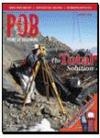


For excursions, hiking, bike routes, etc. I recommend the GPS TOTAL RUN app, it has a compass, an altimeter, it records the routes made and it provides a lot of information
I always carry it on my cell phone.
https://play.google.com/store/apps/details?id=com.JavierPar.GPSJP
Well, I did not know her, but seeing the page looks promising.
You tell me how you're doing.
Thanks g! you just saved me 10 € hehe. Now I'm investigating an app called MotionX GPS. Does it sound? How about? In this if it seems that you can download the maps for offline. In addition to exporting and importing GPS tracks.
No, this application is not the one that interests you. There is an app called Offmaps 2
http://itunes.apple.com/us/app/offmaps-2/id403232367?mt=8&ls=1
http://www.offmaps.com/
The version of 99 cents lets you download maps of two cities, but the paid version, that walks by the US $ 6 lets you download all the maps that you want. Very good, the other time saved my life while being out of my country. It is the same base of Open Street Maps but with the advantage that you lower it locally.
Greetings.
I'm interested in this app for iPad. I have been looking at your page and it seems that the payment version brings with it all the maps of the world. This is so? But what really interests me is being able to download maps to use offline, but I have not seen how to do it, and if there is to be paid separately. Thanks for your attention.
The. Lite version does not allow you to measure long routes.
The accuracy of GPS mobile phones is almost like a common Garmin browser. Enter 3 and 6 radio meters around the point you are taking.
Although I have done tests and I see that these teams occupy movement in route, to be able to locate more precision. Just start it and take the points, if they are very close it generates distorted information.
Regards!
My brother has a LG GT540 cel with android and has GPS.
My question is, how accurate is it in static measurement? To buy the same cel. hehehe !! The cel for the GPS calls me a lot of attention nothing more.
And what are the important differences between Gais GPS and Gaia GPS Lite?