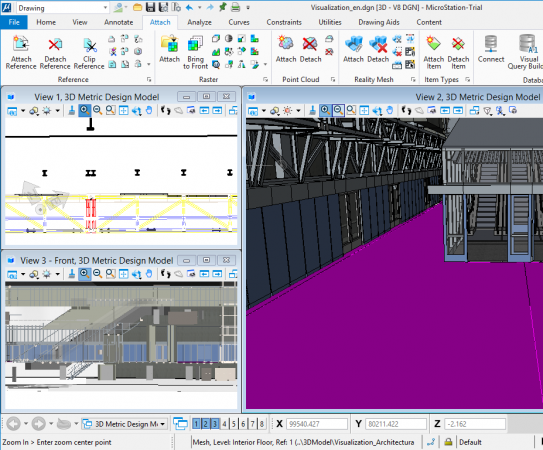Microstation CONNECT Edition - Will have to adapt to the new interface
In the CONNECT edition of Microstation, launched in 2015 and ended in 2016, Microstation transforms its traditional side menu interface through the Microsoft Office-like top menu bar. We know that this change brings its repercussions from the user who knew where to find the buttons, as happened to AutoCAD users in 2009, although according to what has been seen in the presentation events, if there is something that Bentley has well smoked Systems is its strategy of integrating changes gradually and sustained over a long period of time.
We can remember the case of the DGN file that has barely had three changes in 36 years. Intergraph's initial 16-bit IGDS from 1980 until the 7 1987-bit DGN V32 appeared, the DGN V8 that was implemented in 2001 when it went 64-bit, which has been around for 15 years.
At the level of substantive changes (Without going into details of 35 years) of the platform the behavior is approximately every seven years, it can be remembered of Microstation 95, Microstation V8 in 2001, Microstation V8i in 2008 and now we have Microstation CONNECT edition that is launched in 2015 and is fully integrated in this 2016 according to the they have shown at the London Conference.
For now I'm interested in taking a look at the interface change, which has left me somewhat surprised at first sight; although the transformations of V8i to Connect are many, highlighting the adaptation of the different lines on Geo-Engineering in the context of BIM Infrastructures, concentrating its three main products: Design (Microstation), Management (ProjectWise) and Life Cycle (AssetWise) and especially passing the licensing model under the concept of Software as Service.
The closeness of Bentley with Microsoft
Microsoft may not have been the inventor of that interface with Ribbon, although people associate it by saying “Microsoft Office 2010 style” and therefore it was popularized to the extent that many tools today have their interface functions in that way. So Microsoft's recent proximity to Bentley may have had some influence. But the fact that I have seen Microsoft with its cloud core, its HoloLens, its giant surface screen and its emotional presentations at the Infrastructure Conference since last year, in my conspiratorial geofumed perception, when Bentley goes public the other year, Microsoft will want much more than to sell ProjectWise licenses on top of the Azure cloud. This is how it works, although with the mystique of a CEO who has thought it through very well so that his life's dream does not die; and this is evidenced by seeing Trimble, Topcon and Siemens with complementary links that go beyond the traditional approach.
What is the advantage of the Microstation Ribbon
Honestly, Bentley always resisted having an interface similar to the trend of others, so the vertical menu before V8 became a side menu in V8i, with more facilities to access tools based on workspace. But it was always cumbersome to search for buttons for newbies, so the themed Top Ribon is a welcome change, considering that the logic of single windows following the command flow does not change. In the end, this menu modality is already so popular that at least users will not have to be reeducated.
 It is also important, that many things of the workspace options were hidden there, now they can be seen in a more friendly way on the start menu. And finally, it is important to assess that the menus will no longer be so typical of the platform that before the screen size change for a long time they were a problem.
It is also important, that many things of the workspace options were hidden there, now they can be seen in a more friendly way on the start menu. And finally, it is important to assess that the menus will no longer be so typical of the platform that before the screen size change for a long time they were a problem.
So, what we have above is the workflow dropdown, Quick access toolbar, Ribon tabs, and a search box that is activated with F4, the best to go forgetting the key in.
Perhaps this will allow users to really take advantage of the tools that were out there. At least it seems to me that they have given many more features to the “Explorer” menu, with which many things such as line styles, texts, dimensions and objects have always been managed, but which, from what we have seen, continues to be ignored. They have implemented very useful things, such as the ease of generating links between map sheets (layouts) with a simple drag and drop, which can be done not only with internal drawing objects but also with external files such as images or office documents (word, excel and powerpoint).
It is interesting that when handling sheets they have added the option of generating a dynamic table of all the plans that are included in the project, being able to be placed as an index plan with hyperlinks to all these views, a map index or a conceptual index . Similarly, enter tables in dgn, excel or csv associated with the objects in the drawing, including lengths or areas as to be integrated into the quantification of works and budgets. I always found this unhelpful, but I may change my mind now that it is possible to connect to projects via Bentley Cloud Services.
For professional users there always exists in the corners of the menu blocks, the option to raise the floating menu; Additionally there are tricks for keyboard navigation and customization of functions.
It has also been added to the explorer, greater functionalities to the attributes called "items", with which objects can be labeled, such as "column", "beam" "rod 1/4", etc, which allows searches of all objects of a specific type or their geometric properties.
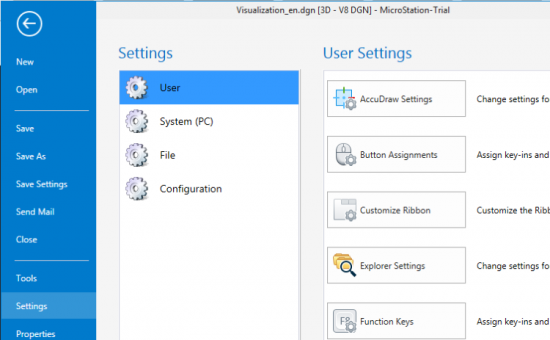
And just like with Office, in the “file” option, you can see the normal functions of opening, saving, sending, etc. But also access to workspace properties that only specialists knew how to find; now with many more management options such as gesture and variable assignment.
Welcome page
When the program is opened, an interface with examples, video tutorials and links to news appears. You can open the sample files from here, or open a specific file; the same when the work file is closed, the interface can be restored. … But where had I seen this with a black interface? XD.
This welcome page is connected to the Bentley Learn training server indicating the level of experience, a great learning option; Additionally the RSS feed allows Bentley to keep users abreast of official announcements, and at the bottom access to social networking accounts and Bentley Comunities.
Those who know the term Benchmarking and other tools in the market will see that these changes are not totally innovative. However I must admit that something Bentley does to ensure that the platform feels very fast, consume less memory and ... although I criticized both the AutoCAD 2009 ribbon, I must admit that now Microstation looks less weird.