Introducing Spatial Manager for BricsCAD
- The first commercial version (and the free trial version) of Spatial Manager ™ for BricsCAD are now available for download and purchase. The languages included in the application are English and Spanish, for the time being.
This application for BricsCAD was born as an innovative tool for BricsCAD users who need to import geospatial data as BricsCAD entities, without losing information from their data tables, and includes many possibilities not seen so far in BricsCAD.
In short:
- Import spatial data from files, data servers, and geospatial stores as DWG entities in BricsCAD drawings.
- Transform geometries between coordinate systems.
- Read data tables as BricsCAD Extended Entity Data. Includes an EED viewer.
- All the functions are grouped in a manageable palette of BricsCAD.
Spatial Manager ™ download page
The application is available in two editions, Standard and Basic, offering the best relationship between features and price according to the needs of each user. In addition, it is possible to download a free trial version that is operational for 30 days from its installation date and allows you to try any of the two editions.

Features:
- Import of spatial data in BricsCAD directly from: spatial data files (SHP, GPX, KML, OSM, MIF / MID, TAB, E00, SQLite, ASCII points, etc.), databases or spatial data stores (SQL Server Spatial, PostGIS, WFS, etc.) and ODBC spatial connections for points or WKB (Excel, Access, dBase, etc.)
- Entities can be imported in a new drawing or in open drawings.

- Selection of the destination layer where the entities will be imported or use of the value of a field to define the different layers of destination.
- Transformation of geometries using among your favorite coordinate systems.
- Import data from tables as Extended Entity Data (EED).
- Extended Entity Data (EED) display panel.
- Customization in the import of entities or graphic improvements using blocks, fillings, centroids and more.
- Management of your own shortcuts and user data sources.
- Properties panel of data sources.
- It works in BricsCAD Windows, Pro or Platinum editions.
- Use your own data providers.
Through the Use of a single palette In order to concentrate all the functionality of the application, its management is similar to that of other native palettes of BricsCAD. In this palette you can configure your own Data Sources, Start the import processes of graphic entities and alphanumeric data and display them on the screen, because Automatically convert into EEDs (Extended Entity Data) when being imported.
The “Import” window offers you the possibility to configure the most important parameters of the import process: how the imported entities will be distributed in Different layers, what types of entities will be used in each case, the option of fill imported polygons using shading, the option to Assign random colors to newly created layers, etc.

Below you can find a short video that will show you some of the most important functions of this attractive tool:
You can purchase commercial licenses for the application through the pricing page on the Spatial Manager ™ website:
Spatial Manager ™ price page
We also indicate some other addresses that may be of interest if you decide to try Spatial Manager ™ for BricsCAD:
Spatial Manager ™ for BricsCAD product page
Spatial Manager ™ for BricsCAD Wiki






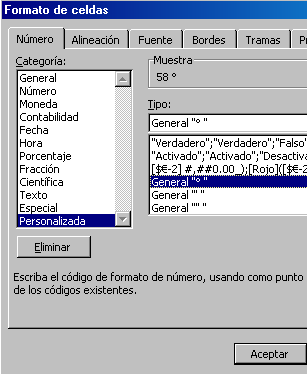
Hallo,
vielen Dank für diesen Beitrag. Anscheinend ist er schon etwas älter. Mittlerweile hat sich nämlich eine Menge getan, Vor allem gibt es für BricsCAD (and also AutoCAD und ZWCAD) viele Neuerungen. Allem eine “Professional” Version. Damit können Geodaten auch exportiert werden. Auch HIntergrundkarten (ZB OSM, Bing- und Google Maps sowie WMS Dienste) können dynamisch angezeigt werden.
Viele Grüße - Peter