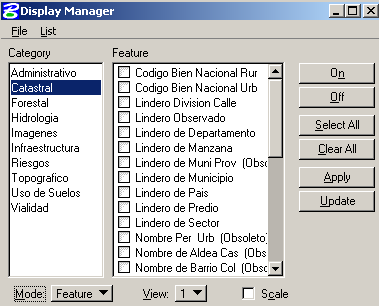Geomap Geobide Beta 3 looks promising
Geomap is a new stage of development of what we knew as Tcmap, already under a concept integrated into the Geobide strategy of the Tracsa company. Like gvSIG, this initiative will have me interested because it comes from the Hispanic environment, with a proprietary approach but with prices within reach and under a tiered model that looks attractive.
Some time ago something was seen at the SIG Libre Girona Conference and just a year ago the launch of the suite was announced. It is not announced as a SIG solution but as a geographical data manager that is operated with different CAD platforms. CHALK.
In future articles we will see other Geobide tools, now I want to focus on Geomap that although Beta 3.0 is just that, I have taken the time to test it because it looks promising as a free tool for displaying geographic data. Make up the viewer -Although it does something more- within the modular scheme of the line that -Outside the SDK- includes analysis, construction and maintenance of data in 6 tools:
-
- Geobuilder. With this you can build geoprocessing diagrams, the style is quite friendly and similar to the way it became popular with ESRI.

- Geoconveter. This is an astral smoke, but practical for transforming big data between different formats; supports more than 20.
- Geobuilder. With this you can build geoprocessing diagrams, the style is quite friendly and similar to the way it became popular with ESRI.
To put an example, in case carried out, they converted a total of 115 XYZ files in ERTS89 (16 GB with more than 503 million points and around 5 meters resolution) to a raster in BIL format in ED50.
This was done in 7 hours, this whole process with all the data at once, not sheet by sheet. The application executes the triangulation of the information with an algorithm called “Streaming
Of one and"Which allows managing huge volumes of data between what it included:- Transformation of 115 XYZ ETRS89 files to 115 LAS ED50 files (Time
~ 2: 30 hours).
- Transformation of LAS files to a single raster file in BIL format with a pixel size of 5 meters. (Time ~ 4:20 in hours).In this last step, all the points (> 503 million) are triangulated in a TIN and a single GRID of the entire work area is generated as output.
-
- Geobridge. This allows you to work with commonly used program formats, such as AutoCAD, Microstation or ArcGIS files without having to convert them to another format. The most surprising approach they have had with the dgn V8 format with which many others have fallen short.
- Geocheck. These are tools that facilitate data consistency in terms of topological cleanliness and spatial validation rules.
- Geotools. It has advanced tools that can be turned on or off towards other interfaces.
In the case of Geomap, the current beta still thunders before some processes. But in what I have been testing some functionalities have seemed interesting to me.
 Of the best, and a feature of the complete suite is the Format support, including Geomedia, ESRI, Lidar, PostgreSQL, kml, gml, Oracle, WFS, MySQL, including DGN V8 formats from Microstation.
Of the best, and a feature of the complete suite is the Format support, including Geomedia, ESRI, Lidar, PostgreSQL, kml, gml, Oracle, WFS, MySQL, including DGN V8 formats from Microstation.
But Geomap is much more than a viewer. It is valuable that apart from opening a file, you can export it to another format, allowing you to configure properties such as:
- In the case of point files, choose the order xyz and number of decimals.
- In the case of dwg / dxf files, choose whether to unbundle blocks and handle curves.
- In the case of dgn files, you can choose to have some processes run using the installed Microstation engine, indicating where the ustation.exe file is; generally for offline commands when converting to v7 format in the handling of cells and texts. You can also choose send to v7, v8, 2d, 3D seed and also select an existing dgn as a seed.
- To export, there are also special configurations like the format type in dgn, dwg ... files, well, very good.
In terms of display, Geomap allows loading different views of Google Maps, Bing, Yahoo, Open Street Maps and even Esri Imagery Map and Esri Imagery Street. These can be placed in sync with a vector layer so that as you zoom into an area, so do the other displays. Each layer has its properties, where you can define parameters such as Asynchronous stream, So that the load becomes more efficient.

You can load layers coming from a WMS server Tailed, being able to establish cache alternatives and projection system on the fly. For DEM layers you can choose the theming or import it from a .bil / .bt file
The file is saved in a .mwd format that is similar to the ESRI mxd.

You have to see it to judge it, but it has tools that are notoriously born from innovation. Like going to a specific coordinate, in which it is possible to choose a specific reference frame and scale of display.
_________________________________________
In conclusion, it looks promising as a free data viewer. Just as it caught my attention TatukGIS, It seems that this could be that tool we use to view and transform data lightly, or compare against layers of web maps.
Although the 2.0 version is fully functional, I'm waiting for a stable version of this 3.0; There is work to do in repairing a series of bugs normal in beta versions. Apparently with the GDI running the basemap could be exported, but now it throws a blasphemous error. Then it would be necessary to see what capacity has the geoprocessing manager shown there, which seems to allow creating and saving geoprocesses in .gpf format.
The help is also short, as there are no manuals available yet.
Download Geomap