How to know the password of a pdf file
It can happen to us that we assign a password to a pdf file and over time we forget it, or at the other extreme, people who do work for an institution and hand it in with a password that is finally lost. Although we pay for the work and not for the password, losing it becomes almost like losing everything if we cannot locate who did the work, much less if it was many years ago and they forgot that at that time they used the second name of girlfriend.
This time I will show two forms, although there are some that do it in line with which I have had very few good experiences.
1. Using PDF Password Remover
PDF Password Remover v3.1 is an application that for about 30 dollars solves almost what we need. The trial version lets us work with a limited number of files, then it asks us to buy the license, although to download it we must deactivate the antivirus because if we have a very ready one it will consider the site offensive because the executable is directly.

What this program does is open the file, remove the password and ask us to save it somewhere else without protection. The disadvantage of this program is that it can decrypt a password of type "owner", however there is another type"user"that this version can not do it, as XueHeng told us, they hope to put this functionality in the next Pro version.
In case the file has a password of type user, input will ask us and if we do not know it raises the message:
"Password is not correct".
2. Using Crackpdf
This is a Linux application whose distribution can be downloaded from this site:
There are those who have readapted it for Windows, with the library cygwin1.dll that does not come in the original version and can be downloaded from this address
http://www.rubypdf.com/wp-download/pdfcrack-0.8-win32.zip
The file is decompressed, and since it has to be executed from a command line, it should be placed near the root directory. In this case I have saved the folder with the name "Pdff", I have also saved the protected file in the same folder with the name Sample.pdf. To run it we go to the DOS command console and remember some of the old commands that we learned earlier:
- This is done in Windows: Start> Run> cmd. When doing enter, the console should appear with a black background.

Now, we turn to the directory of our interest:
- No matter where we are, we must write: cd .. Then we do enter. We do it so many times until we have the root directory C: \>
- To enter the directory of our interest, we write: Cd pdff. With this, the console should be: C: \ dff>
- Now, we execute the command: Pdfcrack -f sample.pdf. This will cause the process to start a search cycle for possible keys, similar to what we see in the image. Depending on the complexity of the key, the search can take several hours, the action can be left running -Could be all night- until finally we will see a message like the one seen at the bottom: found user-password: 'key we are looking for'.
The routine looks simple, although it has more options, such as:
-w with which you can be given a list of possible keys from a file
-u so I only look for the user password, this is the default, so I did not need to type it
-o to search for owner password
-m to stop when it reaches a certain number of characters
-n so you do not search for words with a minimum of characters





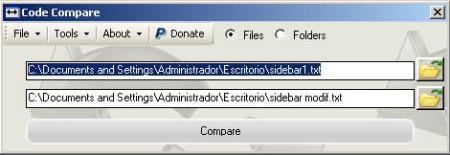

Thank you !! This is a good method. I recommend using a password recovery program in addition to this method. This software can find the password for the encrypted PDF file. Pasprog Forgotten PDF Password https://pasprog.com/forgotten-pdf-password.php