How to straighten an image
 Scanned images are often slightly rotated because the scanner cannot so easily control the placement of the sheets, nor is there enough time to spend a lifetime on it. In other cases, the scanner that has a tray to process several pages at the same time sends them as is and its best effort.
Scanned images are often slightly rotated because the scanner cannot so easily control the placement of the sheets, nor is there enough time to spend a lifetime on it. In other cases, the scanner that has a tray to process several pages at the same time sends them as is and its best effort.
As a result, we have images in the shape of the graph shown on the right, twisted.
Few desktop programs do this in a practical way, almost all allow rotation in 90 degrees but making a rotation adjustment to eye of good cube ... few.
 The most practical solution is through Picasa, the free Google application for image management.
The most practical solution is through Picasa, the free Google application for image management.
The image is selected and from the correction side panel the "straighten" option is chosen.
Then in the right panel, a bar is displayed with which you drag the setting until it seems appropriate.
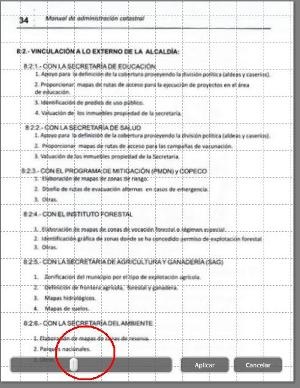
Then "apply" and go.
Additionally Picasa has its own virtues, although this and the option to export from mass to a specific format and size are the only ones I have used.
From here you can download Picasa.
Does anyone know of another practical application for these purposes?






