JOSM - A CAD for editing data in OpenStreetMap
OpenStreetMap (OSM) is perhaps one of the great examples of how information provided in a collaborative way can build a new model of cartographic information. Similar to Wikipedia, the initiative became so important that today for geoportals it is preferable to place this layer in the background than worry about updating your own information in aspects such as points of interest, businesses or data that will be impossible to keep updated.
Using OSM, a Catastro project can be dedicated to your business, plots and local specialty cartography, allowing the reference data to be the ones that people update, if it is possible to promote collaboration, aware that although their location is not very up-to-date, One day it will be, because it is something irreversible.
There are many alternatives to update the information in OpenStreetMap. Depending on what is going to work, the option to do it online or from mobile is easy for street points that are made by mere photointerpretation. But in case we hope to make tighter topologies, with maps in DXF, GPX formats or that we are CAD lovers, an interesting solution is JOSM, the client tool developed on Java.
This is an example, where the OSM layer is out of date. I can see it because the Google image is more recent than the one OSM can show, usually Bing, which in many emerging countries is quite poor.

The map shows what that area was like two years ago.

The image shows how it was after the overpass bridge built last year.
The JOSM program is relatively easy to use for anyone who has used a program like AutoCAD or Microstation. Because it is built on Java, it is cross-platform and once downloaded it is only ready to work. As you can see, on this image from Bing is that someone ever updated the maps.

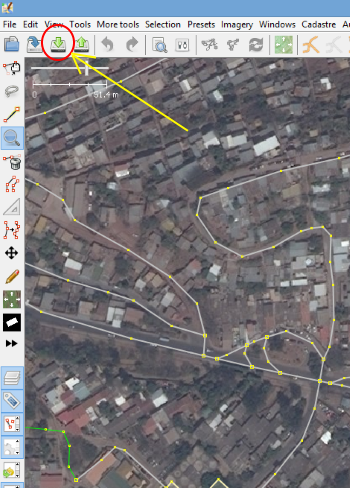
JOSM Features
By pressing the off button, the system lowers the area of interest in vector format, to edit, delete or add.
In this case, I want to upgrade the uneven bridge. The side panel allows you to choose which layers you want to show, with the limitation that Google Background Images cannot be loaded due to OSM policies to avoid conflict of rights, but also because the displacement of the images would cause a conflict that is difficult to maintain .
One option is to drive over the bridge, with the mobile gps activated and then download the data. JOSM supports opening data from georeferenced images, DXF, GPS formats such as GPX, NMEA, as well as loading a WMS service, among others.
To edit or update you must have a user, which takes a few minutes on the OpenStreetMap page.
Data Editing
The side panel shows the layers of  Available background, on, off.
Available background, on, off.
To choose which we expect to see in this panel, select in the top menu imagery - and here are available Bing, Mapbox Satellite, Mapquest Open Aerial, own wms routes or also images warped with the functionality that the program brings.
You can also choose the style in which we expect to see vector objects.
At the functionality level, you have to learn some keyboard tricks or mouse scrolling because the zoom buttons are limited. The + sign is Zoom in, the - sign is zoom out, as much as I wanted to, I couldn't find a button to scroll (pan).
When touching objects, contextual options are activated, such as changing the orientation of a path, continuing or adding nodes.
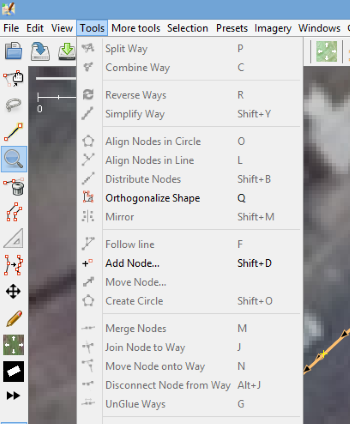 You have to play with the menu to see the existing functionalities, and also see the range of plugins to choose what may be of interest to download.
You have to play with the menu to see the existing functionalities, and also see the range of plugins to choose what may be of interest to download.
To edit lines that change shape, I have only had to move nodes, and touching the center of the segment creates new nodes without much complication. To edit a node where two lines meet, I have touched the vertex and the disconnect option, although I preferred to make a previous node, cut and delete the excess segment. Then the objects must be assigned what they are, if they are main roads, bridge-type motorway connectors and indicate whether they have one or two directions.
Result of the edition
I also used to edit some nearby lines that were oversimplified and have added a couple of sections that although not seen in the image of Google, I know them because every morning I walk through here when I go to my work.
Finally, after a while of playing, I have left the vector work.

When uploading the data, the system validates inconsistencies, such as nodes not connected, with the option to zoom to the conflict zone. It happens very little because the snap is quite functional and practical. It also validates overlapping topologies of the same type and strange connections between track directions. Other aspects that it validates are conflicts with other data that someone may be uploading from the same area.
Once uploaded, you can see the change almost immediately in OSM.

We call this collaborative cartography.
I suggest taking a look at a Presentation made by Jorge Sanz, With statistics, data and achievements of OpenStreetMap that helps us understand how much we occupy open our mind to the crowdsourcing model.
Compare OpenStreetMap With other web maps






