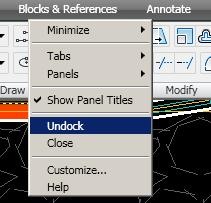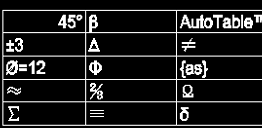Paste a spreadsheet in AutoCAD, which is automatically updated
Although we could go to the point, indicating that Office Importer is a tool with which you can have linked an Excel spreadsheet or a Word file, and that it is updated dynamically as the original file is modified, the story As the account Brendan Haggerty is my preferred way of explaining how we geofumamos this tool.
In the latter half of 2012, a quiet gathering was held in a small coastal city in the southeastern United States. No news announced the meeting. There were no heads of state present. The only guests were our senior technical staff. The theme of this meeting: AutoCAD and Civil 3D.

Developing software to help CAD users to save time, eliminate headaches and get home on time is a guiding purpose for all Axiom staff.
The COO of the Axiom at that time, a cunning character with a flash of mischievous intelligence in his eyes, and his crack team of developers knew that AutoCAD users needed help. In addition, there was an increasing number of MicroStation users demanding that we make our tools available to users of both AutoCAD and Civil 3D. The time had come to light the path of both AutoCAD / Civil 3D and start creating Axiom versions of both AutoCAD and Civil 3D for the most popular MicroStation tools. But it was not possible to create all the tools at once, so which should be the first? There was so much demand for so many different tools that it seemed a difficult choice, at first.
Where to start?
The answer was that it should be the tool that provides the most help (measured by time savings and reduced frustration) for the largest number of users. Once this was clearly established, all those present understood that Microsoft Office Importer ™ For AutoCAD and Civil 3D should be the first. Other Axiom tools of similar popularity were coming, but there was no doubt that the Microsoft Office Importer Would help the largest number of users in the shortest time.
MicroStation users - accustomed to using the Microsoft Office Importer to easily paste large Excel spreadsheets into MicroStation with a perfect format as well as a link that allows you to return to the source file so that the DGN data can be kept automatically updated with the changes made in the spreadsheet - They wanted these same features in their AutoCAD and Civil 3D projects.
Some customers were sad, and rightly so. He Microsoft Office Importer it made the life of our MicroStation customers easier, but when they had to do projects in AutoCAD or Civil 3D, they were still stuck using the built-in not-so-bright sticking tools. The years using the Microsoft Office Importer for MicroStation it had shown them how good things could be, making the problem too obvious in their AutoCAD and Civil 3D projects and establishing that there was a lot of room for improvement when it came to pasting spreadsheets into their DWGs.
Is it that Axiom's senior technical staff really expects these users to live the easy life in their MicroStation projects with the Microsoft Office Importer, Just to let them fend for themselves in AutoCAD and Civil 3D projects?

Time to get to work
And so it would be: our development team would create its first commercial utility of Autodesk software and this would be the Microsoft Office Importer.
El Microsoft Office Importer For AutoCAD and Civil 3D would benefit from years of customer-centric improvements made in all aspects of Microsoft Office Importer for MicroStation since its inception in 1996. Its format would be perfect, due to nearly two decades of refinement to the MicroStation version.
El Microsoft Office Importer for AutoCAD it would have the features that real users really need, thanks to eighteen years of feedback from its tremendous (in size and quality) MicroStation user base.
Put simply, the Microsoft Office Importer For AutoCAD and Civil 3D would be born mature and would be able to immediately help a lot of people. Years of growing discomfort would not need to be repeated.
A small development team was assembled. This project would have to fly under the radar undetected, at first. If customers found out what was coming, the wait would be even more difficult for them. Also, the incessant questions like “is it done yet?” and “When will it be ready?” of anxious customers would distract development and staff from actually achieving the goal: getting products into customers' hands.
All that remained was to make it happen. The development of AutoCAD has its own challenges. Fortunately, the development team was no stranger to the development of AutoCAD. With a full-time AutoCAD development veteran and nearly 40 years of CAD development experience among the three core team members, we were up to the task.
And, as they say, nine months later Microsoft Office Importer For AutoCAD and Civil 3D was born. (Actually, it was a bit longer, but that's considerably less romantic.)
The first version of the Microsoft Office Importer for AutoCAD was born with support for pasting both Excel spreadsheets and Word documents into DWG files. Now not only was it easy to paste large amounts of perfectly formatted Excel and Word information into a DWG with a single action, but the data was also naturally kept up to date with changes to be made to the original Excel or Word files in the future. DWG files will automatically update, whenever they are opened, to reflect the latest changes made to the spreadsheet or text document. Users don't even have to worry about remembering to check for updates.
Microsoft Office Importer For AutoCAD allows users to paste perfectly formatted, very large spreadsheets into drawing files with perfectly sized columns instantly sized.
On
Gone are the sad days when AutoCAD users had to settle for whatever came built into AutoCAD to paste their schedules, summaries, bills of materials, quantities and other Excel spreadsheets or their general notes from Word documents into their DWG files. . Also the fact that the data pasted into the DWG (using the native AutoCAD Paste command) is not formatted correctly, that the newly added rows in the spreadsheet cannot be seen in the DWG and that their links simply do not work.
The present
What brings us to this day: the Microsoft Office Importer For AutoCAD and Civil 3D is being used by our customers around the world in order to convert the import of schedules and other Excel spreadsheet as well as information from Word documents into their DWG files in a transcendent activity. Using Microsoft Office Importer is a superior end-to-end experience that must be seen to be appreciated.
The future
With the main views of our senior technical staff to support AutoCAD users to reduce work time, frustration and double work, the way they have helped MicroStation users over the last three decades, I can not wait to see what the development team here in Axiom does next.
See it for yourself Try Office Importer Free today!
To schedule a free demo, online or for more information about the Office Importer, fill out the form, and someone will contact you.
[contact-form-7 id=”20743″ title=”ContactAxiom”]