UTM coordinate grid using CivilCAD
I recently told you about CivilCAD, an application that runs on AutoCAD and also on Bricscad; this time I want to show you how to generate the coordinate table, just As we saw it with Microstation Geographics (Now Bentley Map). Usually these things GIS programs have it With a lot of practicality, but at CAD level it is still a can, because although they are generated they must be done vectorially, losing the dynamic and requiring some editing touches.
There are two options in CivilCAD: UTM Coordinates and Geographic.
1. Georeferencing the CAD file.
As we have Explained before, The fact that the measurement is in UTM coordinates Does not mean that it is georeferenced, since the same coordinates are repeated in other zones, so for that you have to define in which zone you are working.
This is done with: CivilCAD> Change Variables.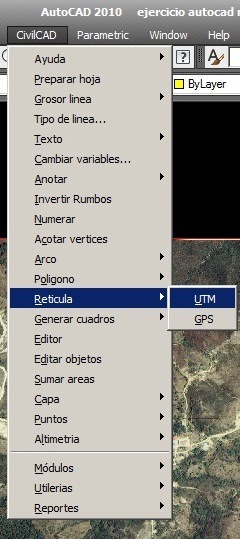
Likewise, in order to generate geographic coordinates, we will define the properties of the ellipsoid, in case they are different from the one already configured GRS80 / WGS84:
- UTM Zone
- Upper half-axle length
- Area Width (degrees), usually 6
- This false, usually 500,000
- Reverse Crush Coefficient
- Central scale factor
- Longitude of the central meridian, this is the meridian that is to the center of the zone
- North false.
2. UTM Coordinate Grid
For this, it is selected from the menu CivilCAD, reticle and then UTM; or the command manually -RETUTM, then enter.
In the command line, the message to select the box of our interest appears, then two corners of the area to be labeled are selected. It is advisable to have the snap activated, so that the lines coincide exactly with the border, the snap is activated or deactivated with the F3 keypad function.
Then the message appears of how far the grid interests us; in this case I am going to choose 200. And there we have it, simple, without much complication but with fewer options as Microstation does.

To change the color of text or crossbars, it is done by changing it in the layers generated in this process; CVL_RETUTM and CVL_RET_TX. So as not to dirty the Model, this should be done on the layout.
3. Geographical coordinates grid
For this, we choose the second option, or the command -RETGPS and we respond to what it asks (Distance between dimensions in seconds)
To resize text, it is done with: CivilCAD> Text> Define Text Height.
Single beds, which Civil3D Should do without much return.




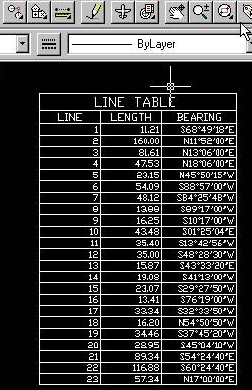


Hi Jamie.
CivilCAD is not the same Civil3D.
What I've done with CivilCAD, maybe it can not be done with Civil3D.
Forgive the impertinence. I will thank you if you help me. I have the Auto Cad 2014 and aside the Civil 3d, so I do not match the commands that you show from the civil cad annexed to the Auto Cad. What should I do? Thanks anticpadas.
I don't know how to configure the parameters to generate the grid in geographic coordinates ... it only works for me with utm coordinates ... when I choose GPS grid, it generates the grid for me, but far from the drawing, which is graphed according to utm coordinates, according to the corresponding area which in this case is HUSO 18 south (CHILE), central meridian -75. I don't know if I need to configure another parameter. I would appreciate if you could help me, it seems to me a quite useful application.
Thanks in advance. Greetings.
Carlos.
Well, that is limited CivilCAD, because everything that generates is not dynamic or can be handled as a template.
What I have done, is to create a block of the crosshead, with point of origin at the intersection, and with the array command to replicate it; So if I print the size does not seem to edit it again and all change at the same time.
There is also a lisp routine for AutoCAD, which does something similar without using CivilCAD
http://www.construcgeek.com/recursos/rutina-para-generar-una-malla-de-coordenadas
How do I configure the size of the grid? .... I generate plans at different scales therefore I have to be changing the size of the grid. Can this be done? because I have to be editing each one
Thank you for your help !!!