Draw a polygon in Microstation from Excel
Using this template, you can draw a polygonal in Microstation, from a list of bearings and distances in Excel, or a list of coordinates x, y, z.
Case 1: List of Rumbos and Distances
Suppose we have this table of data coming from the field:
In the first columns you have the stations, then the distance to two decimal places and finally the bearing. We wish to draw this polygon, using Microstation.
For those who have done it with the AccuDraw tool they will understand that it is crazy, not only because the tool has its tools as a floating window but also because you must enter each of the coordinates; To err in a figure, to omit one or not to reset the command would force to re-enter data until verify what we have bad.
In this case we will do it using an Excel template, which allows you to enter the data in a box, and then order the polygonal drawing on Microstation.
| Station | Distance | Course | ||||||
| 1 | - | 2 | 29.53 | N | 21 ° | 57 ' | 15.04 " | W |
| 2 | - | 3 | 34.30 | N | 9 ° | 20 ' | 18.51 " | W |
| 3 | - | 4 | 19.67 | N | 16 ° | 14 ' | 20.41 " | E |
| 4 | - | 5 | 38.05 | N | 10 ° | 59 ' | 2.09 " | E |
| 5 | - | 6 | 52.80 | S | 89 ° | 16 ' | 30.23 " | E |
| 6 | - | 7 | 18.70 | S | 81 ° | 43 ' | 5.54 " | E |
| 7 | - | 8 | 15.18 | N | 46 ° | 12 ' | 23.79 " | E |
| 8 | - | 9 | 24.34 | S | 83 ° | 34 ' | 23.62 " | E |
| 9 | - | 10 | 17.87 | S | 76 ° | 6 ' | 49.78 " | E |
| 10 | - | 11 | 33.64 | N | 78 ° | 38 ' | 19.03 " | E |
| 11 | - | 12 | 17.05 | N | 88 ° | 22 ' | 24.25 " | E |
| 12 | - | 13 | 29.98 | S | 85 ° | 34 ' | 34.94 " | E |
| 36 | - | 37 | 21.79 | N | 69 ° | 17 ' | 35.24 " | W |
How the Template Works:
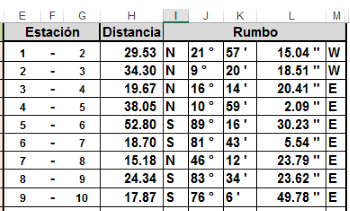
By means of the template are entered:
- The data of stations, if they are consecutive, only write the first number and the template is filled in columns E and G.
- The distances in column H,
- The course or course data. It is not necessary to enter the symbols for degrees, minutes or seconds as the cell format already includes it.
The template has the option to choose how many decimals we expect to be truncated; Remember that if we used only two decimals, the polygon will surely not close because it will lose precision in the decimal of a second.
The template also allows choosing a coordinate for the first point, to achieve a georeference. Let us remember that these works in this format are usually raised with conventional theodolites, so at least one of all the points has a UTM coordinate of reference.
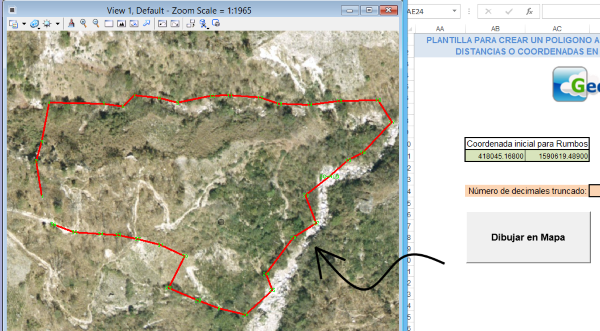
The draw button is pressed, and as a result in Microstation we will have the polygon drawn, as shown in the video.
2 Case: List of UTM Coordinates
The template also works if what we have is a list of coordinates in the form Name, East, North, Elevation. As well as the partial table shown below.
| Sweaters, Jerseys and Cardigans | X | Y | Z |
| 1 | 418,034.12 | 1590,646.87 | 514.25 |
| 2 | 418,028.56 | 1590,680.72 | 526.11 |
| 33 | 418,107.63 | 1590,609.31 | 446.07 |
| 34 | 418,090.65 | 1590,610.45 | 420.49 |
| 35 | 418,065.54 | 1590,611.78 | 343.22 |
| 36 | 418,045.16 | 1590,619.48 | 335.91 |
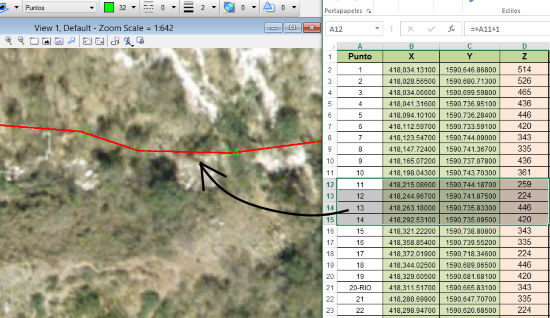
It works for both cases. The traverse will be drawn, adding the description or number as text at each vertex. It will use the text size, color, font type and alignment that is in use in Microstation. So if it does not seem to us, it is only generated again.
The template is available for download for a nominal fee. And we say symbolic, because for those who make a living from making cadastral or topography iguanas using Microstation, they will be saving a lot of work.
Acquire the Template with Paypal or Credit Card.
Learn how to make this and other templates in the Excel-CAD-GIS cheat course.







Hello
If you want to add more stations,
Insert the rows you require, example insert between rows 10 and 11
then you copy one of the full rows by touching it from the left header and then paste it into the rows that you inserted preferably including the rows 10 and 11 and that causes the formulas to go away and the chaining to continue.
If you have doubts, and since you have acquired the template you can ask for support Editor@geofumadas.com
regards
Good day the template does not let me add more stations, could you tell me how I add them please, and if you could give more detailed instructions
Good day I acquired your template to make a polygonal but it does not let me add more rows could you tell me how to add more stations please
No. The template only works with Microstation.
the template works also for autocad or civilcad?
I have a 6 mobile mapper which I want to download some points, but I connect it to my computer which has windows 7 and does not recognize it
Send me the excel file, with the data you have added. To test why it does not work for you.
Editor (at) geofumadas. com
I have the template, written the station, heading, distance, and an initial coordinate for the course, do not draw it, do not understand, x that.