How to Improve Internet Speed
The theme is a lie, actually the way to improve speed is to pay better bandwidth, buy a better computer, switch to a browser or navigate politely.
But it can happen that with a good team, a good connection and a fast browser, it seems that something is wrong, the connection is slow and it takes a world to display a page. Here are some tips:
1. The Navigator
It will be the most popular browser, but studies have shown that it is not the best and once you try another you end up hating it. As a first change I could suggest Mozilla, although Chrome, which is from Google goes quite well in executing javascript but has fewer plugins and input confuses those who are accustomed to seeing all the buttons to print, save and those little things are used.
If you are more Geek, this point is more than worth it, you are surely using Opera and if you are a sure Mac you prefer Safari. They are both very robust.
The image below is the simplicity of Chrome, tabs, a bar with the favorites, basic buttons to go back, forward, refresh, a search engine in the same address bar and two buttons for what you can occupy another day. The girl ... an AutoDesk legend in a display of The CAD Geek. com, a great blog!

2. Frequent cleaning
 Clear history, cached pages and cookies is healthy at least once a week.
Clear history, cached pages and cookies is healthy at least once a week.
Chrome has this on the second button, although it is not wrong to learn the shortcut:
ctrl + shift + of
or how it would be in Spanish
ctrl + mayus + supr
3. DNS cache cleaning
This can be done by right clicking on the connection icon and choosing repair, but in some cases it takes a while, it runs the risk of not finding IP or if we have an IP assigned directly could do nothing.
Then, better to do it in the old:
Start> run> cmd> enter
We see a horrible black screen and there we write:
ipconfig / flushdns
and we do enter
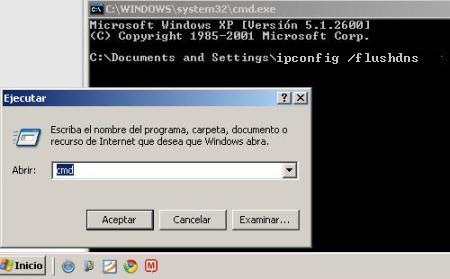
Wonderful!, apply a purgative in less than 5 seconds, if that frees the empacho that have the guts of your connection, would have to adopt better practices avoiding to install discharge accelerators, programs that are sharing torrents, intruders stealing from your wireless or a good antivirus update as there are many Trojans who are fatal in this.







ok, thanks
No idea with the generator.
The bandwidth of the mail was short and I did not realize it, it's already solved.
what happens with the editor @ geofumadas, com does not walk
very good advices
I need to simulate the groups of the World Cup or at least Honduras where I find a random number generator?